





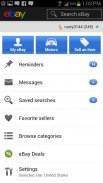
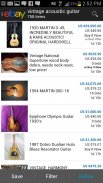



eBay Widgets

คำอธิบายของeBay Widgets
Integrate eBay on your home screen!
***** IMPORTANT: eBay Widgets will not work unless the Official eBay Android app is also installed. If you are new to using widgets, please see below for more details on how to install. *****
NEW! Now you can quickly see what’s happening on eBay right from your device home screen. The eBay Widgets app provides 3 unique widgets that allow you to easily launch the eBay app or get a quick view of today’s deals or an overview of your personal eBay account:
✓ eBay Shortcuts
Provides direct access to Home, My eBay, Category browsing and Selling
✓ eBay Reminders+
Provides an overview of outstanding Reminders, unread Messages and new items found for your Saved Searches
✓ eBay Deals
Provides a quick view to all the Daily Deals currently available
_____________________________________
HOW TO INSTALL WIDGETS
1. Download the eBay Widgets app.
2. From your device home screen, tap and hold until the “Add to home screen” menu appears or tap the device Menu button and select Add => Widgets.
3. Select and install the desired eBay widget.
_____________________________________
LANGUAGE AND FEATURE SUPPORT BY COUNTRY
✓ Language support:
English, French, Italian, German, Spanish
✓ Deals widget support:
Australia, Canada, Germany, Italy, United Kingdom, United States
_____________________________________
SD CARD SUPPORT
Android widgets cannot be installed on an SD card and apps that integrate widgets into their main app cannot be installed on the SD card. In order to support our users who prefer that the Official eBay Android app be installed on the SD card, we have provided a separate app for widgets.
_____________________________________
SEND US YOUR FEEDBACK
We love hearing from our customers! Keep on sending us your ideas and suggestions by contacting customer support through the app or going to our online help forum at:http://getsatisfaction.com/ebaymobile.























